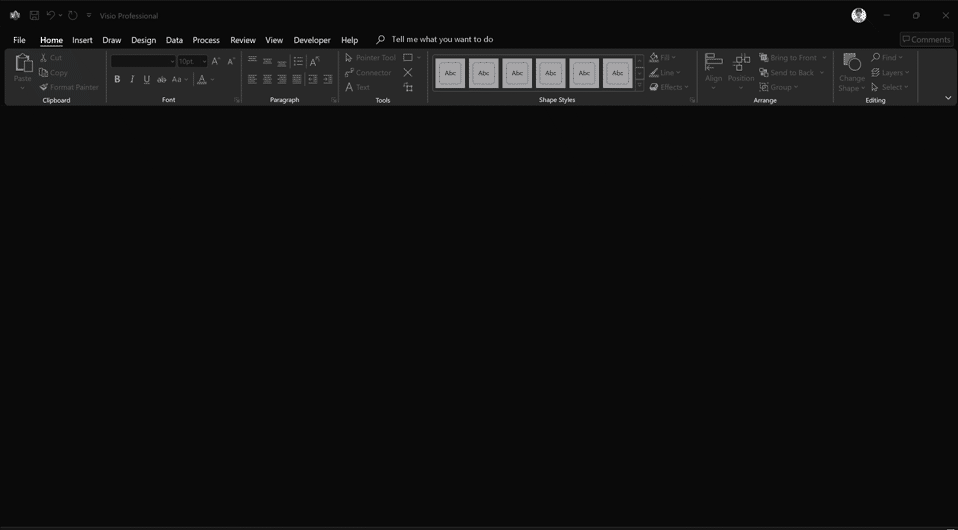zimbrich
New Member
I have a Surface Pro 9 with Thunderbolt™ 4 Dock, and have a Dell 24" monitor and a Sceptre 27" 4K monitor. I run Visio Pro 2021 extensively and have a problem that just started a few weeks ago. If I have Visio running on the Surface Pro 9 display, all functions work as expected. I I drag Visio to my27" 4K monitor running at 3840 x 2160 resolution, I can no longer "drag and drop" a shape either from the shapes group or an existing shape already on the drawing page. I have figured out that there is a "dead zone" (lack of any way to describe) where if I frag a shape from the group then move only a few millimeters to the right, the shape appears on the far-right side of the screen and can be controlled by the mouse. But if I continue to drag my mouse cursor further right, I get the "red-slashed-circle" icon instead of the crosshair arrows and I cannot drop the shape anywhere (in the "dead zone".
If I change my display settings to "Duplicate Screens 1|3" Visio then performs as expected. But the whole point of having a 4K monitor is to work on drawings in a higher resolution. Has anyone seen this behavior? Better yet, anyone have a solution? To better illustrate I have posted a ScreenRec recording of what I am seeing:
29.12.2024_09.35.50_REC
If I change my display settings to "Duplicate Screens 1|3" Visio then performs as expected. But the whole point of having a 4K monitor is to work on drawings in a higher resolution. Has anyone seen this behavior? Better yet, anyone have a solution? To better illustrate I have posted a ScreenRec recording of what I am seeing:
29.12.2024_09.35.50_REC