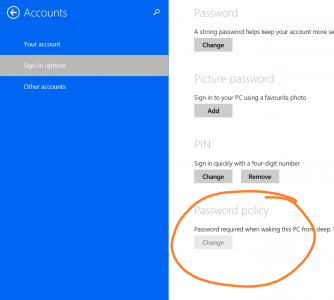CrippsCorner
Well-Known Member
I know this is the cmd to knock off the usage of a password when logging into your Surface, that's fine, it works no problem. However, if the Surface goes to sleep, then wakes back up, it'll ask for the password! I can't seem to find an option to stop this from happening... any ideas!?
Edit just to say this definitely isn't turned on in the screensaver settings or anything.
Edit just to say this definitely isn't turned on in the screensaver settings or anything.