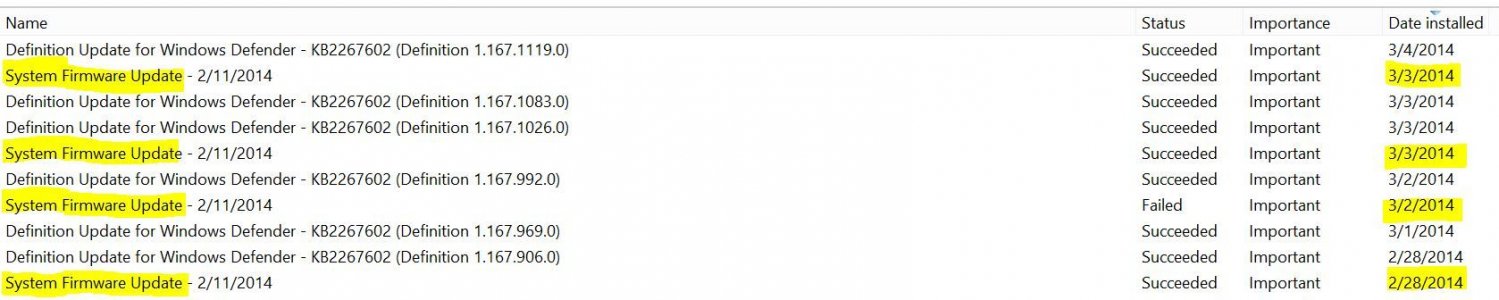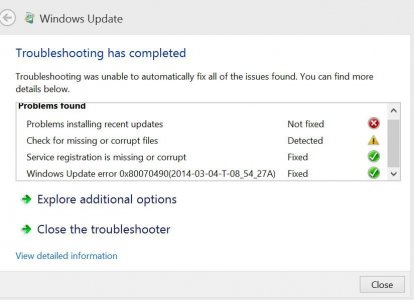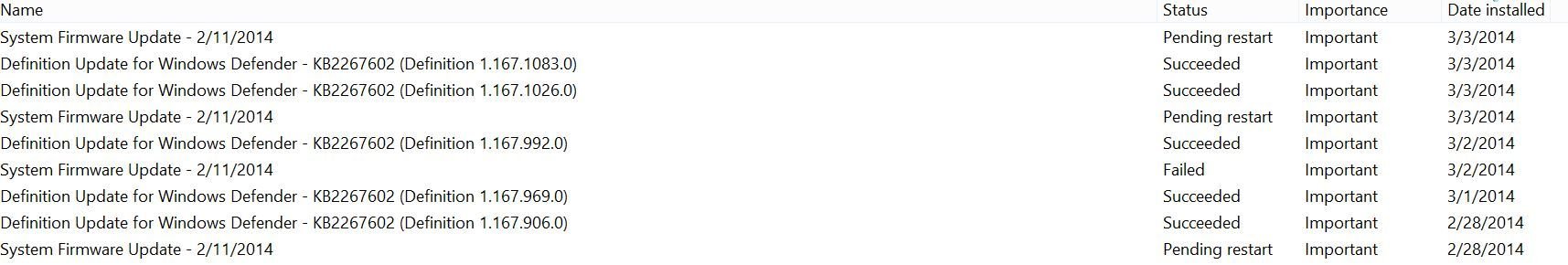Just to set the stage, this weekend I did a restore of my SP2. Afterwards I noticed that some SP2 drivers were (still) not updating, so I tried to manually update them. I downloaded the February SP2 driver pack, then started by trying to update the Surface Display Panel. It reported it was successful... but not so. Instead of showing Surface Display panel under monitors, I now have Generic Monitor under Other Devices. I've tried deleting the driver, manually installing using "have disk", tried the automated approach by pointing to the folder containing the driver, tried deleting the driver, and restarting, I've tried installing it (supposedly) followed by a shutdown followed by a volume up/power for 20 seconds reset - nothing is working. Also not updating are the BT adapter, the Intel GPU, and the WiFi adapter - they always say "success" but the driver version never changes (but at least they work and don't become "other devices"!). I've also tried running Windows Update manually and it never finds anything
Any ideas would be greatly appreciated. The SP2 is functional, but the display is stuck at full brightness and cannot be changed, and of course battery run time now sucks as well. Haven't tried pen accuracy, that may or may not be bad now
In general terms does anyone know how MS manages to lock down device drivers for this thing? Is there perhaps a registry hack I could try? My best guess is that MS uses an "acceptable" list held in firmware somewhere
Speaking of which all four firmwares are up to date (at least that's what they say)
Any ideas would be greatly appreciated. The SP2 is functional, but the display is stuck at full brightness and cannot be changed, and of course battery run time now sucks as well. Haven't tried pen accuracy, that may or may not be bad now
In general terms does anyone know how MS manages to lock down device drivers for this thing? Is there perhaps a registry hack I could try? My best guess is that MS uses an "acceptable" list held in firmware somewhere
Speaking of which all four firmwares are up to date (at least that's what they say)