You are using an out of date browser. It may not display this or other websites correctly.
You should upgrade or use an alternative browser.
You should upgrade or use an alternative browser.
Can you use the Surface as a second screen or draw pad for another PC?
- Thread starter Darkhell
- Start date
bosamar
Well-Known Member
Connect monitor | Connect TV | Connect another display ? Microsoft SurfaceHappen to know what I need to do so? Google keeps coming up with advertising crap and reviews or people speculating.
J515OP
Super Moderator
Its simple to use a bigger screen for the Surface, that is just plug and play. I am looking to use the Surface as a second screen for a computer and or as a drawing pad for another computer.
You can't do that. Well possibly with RDP but that will be kludgey and not really what you are asking about. The Surface doesn't take video input like a monitor so you can't use it as a second screen for another device. Same with drawing pad. It isn't a peripheral and has no support for acting as such for another device. I understand what you are getting at but it is a waste to buy a $1000 PC and then turn it into a monitor or drawing pad for another PC when devices dedicated to the purpose (monitors and drawing pads) can be had at much cheaper prices and will do a better job at those tasks. It would be wasted sitting next to another PC 90% of the time and simply using it as a make shift digitizer or 10" monitor.
At the end of the day it means more accessories and you can't simply unplug everything and have a usable PC to go but at the same time that isn't the Surface's intended purpose. You can't buy a Prius for the gas mileage and then expect it to perform as a work truck.
PervySage
New Member
Pervy Sage thinks the Surface Pro is pretty horrible for drawing.
Check this thread: http://www.surfaceforums.net/forum/...ace-pro-not-drawing-tablet-wacom-warning.html
The pen in general is not horrible, sure it might be good for simple doodles and notes but never tried. The touchpad is too much of a joy to use when i write my Make-Out series of books.
But for serious drawing, it's just horrible.
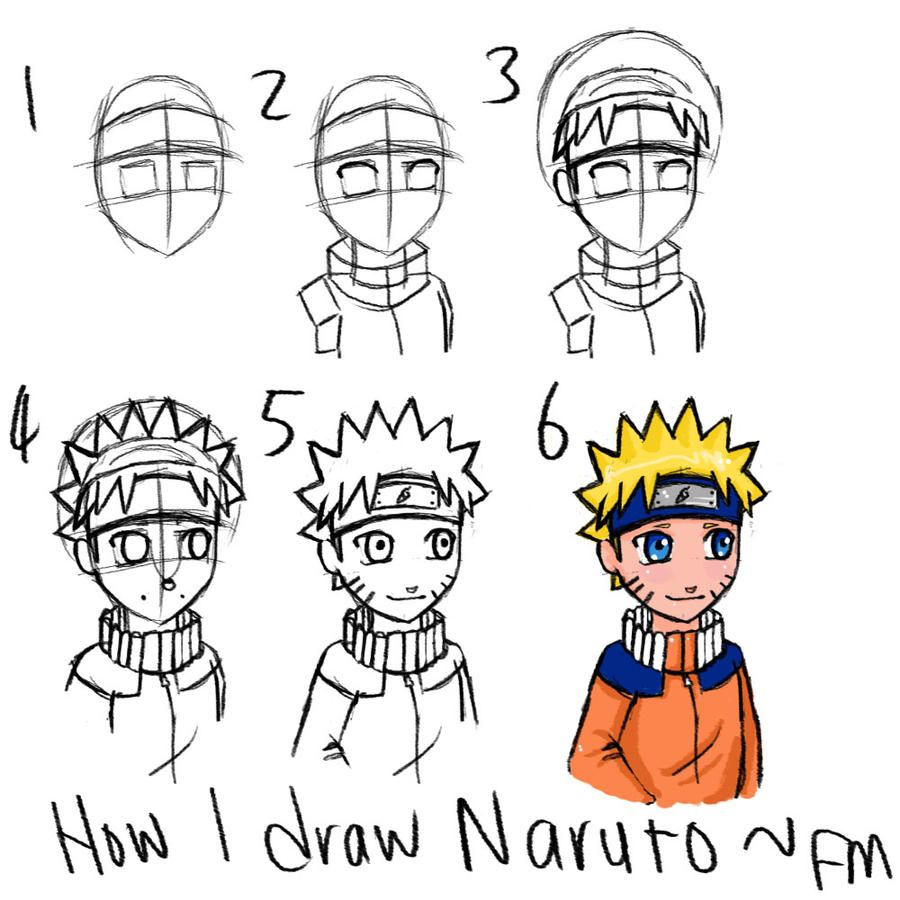
note: pic is not an example of drawing on the MS Surface
Check this thread: http://www.surfaceforums.net/forum/...ace-pro-not-drawing-tablet-wacom-warning.html
The pen in general is not horrible, sure it might be good for simple doodles and notes but never tried. The touchpad is too much of a joy to use when i write my Make-Out series of books.
But for serious drawing, it's just horrible.
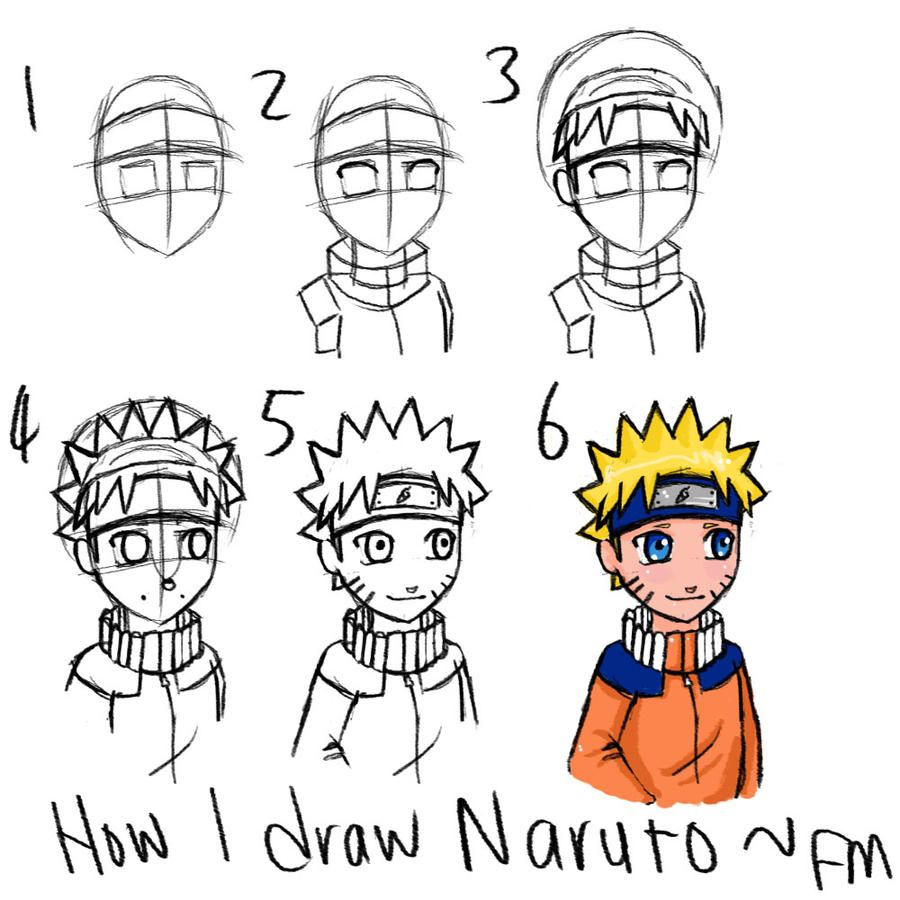
note: pic is not an example of drawing on the MS Surface
machistmo
Active Member
Pervy Sage thinks the Surface Pro is pretty horrible for drawing.
Check this thread: http://www.surfaceforums.net/forum/...ace-pro-not-drawing-tablet-wacom-warning.html
The pen in general is not horrible, sure it might be good for simple doodles and notes but never tried. The touchpad is too much of a joy to use when i write my Make-Out series of books.
But for serious drawing, it's just horrible.
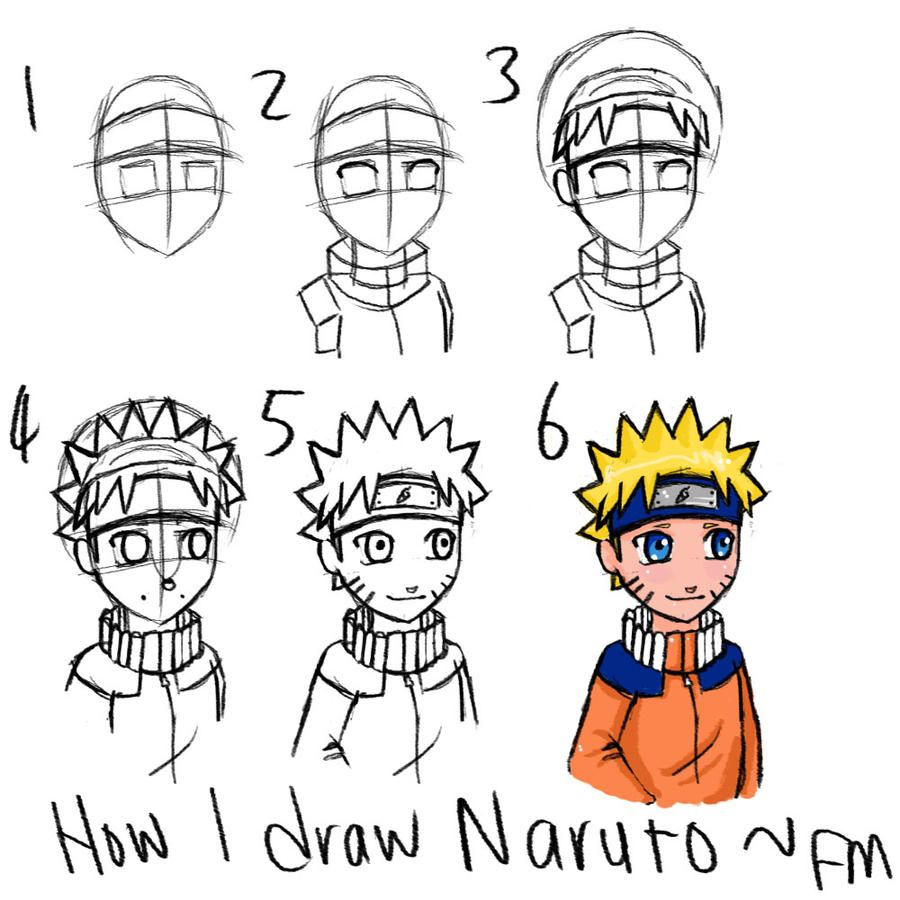
note: pic is not an example of drawing on the MS Surface
[video=youtube;puyMmARTqck]http://www.youtube.com/watch?v=puyMmARTqck[/video]
You can't do that. Well possibly with RDP but that will be kludgey and not really what you are asking about. The Surface doesn't take video input like a monitor so you can't use it as a second screen for another device. Same with drawing pad. It isn't a peripheral and has no support for acting as such for another device. I understand what you are getting at but it is a waste to buy a $1000 PC and then turn it into a monitor or drawing pad for another PC when devices dedicated to the purpose (monitors and drawing pads) can be had at much cheaper prices and will do a better job at those tasks. It would be wasted sitting next to another PC 90% of the time and simply using it as a make shift digitizer or 10" monitor.
At the end of the day it means more accessories and you can't simply unplug everything and have a usable PC to go but at the same time that isn't the Surface's intended purpose. You can't buy a Prius for the gas mileage and then expect it to perform as a work truck.
I could understand wanting to do this. Not on a regular basis, of course, but as-needed. I travel with both laptop and Surface Pro, using each where it makes the most sense, and it would be nice to be able to attach the Surface Pro as a second monitor *in a pinch*.
Similar threads
- Replies
- 3
- Views
- 5K
- Sticky
- Replies
- 11
- Views
- 32K

