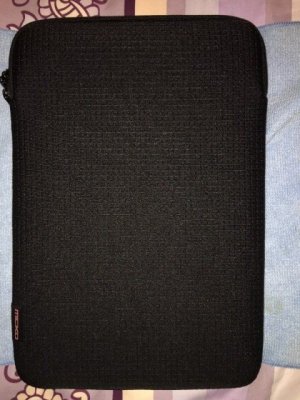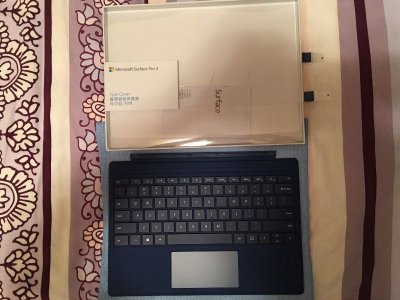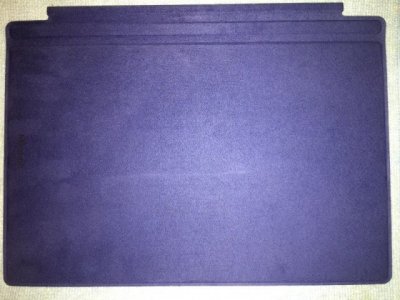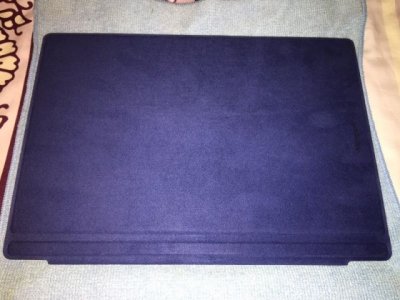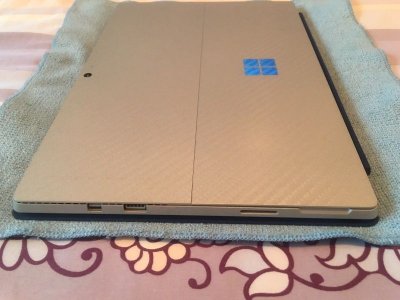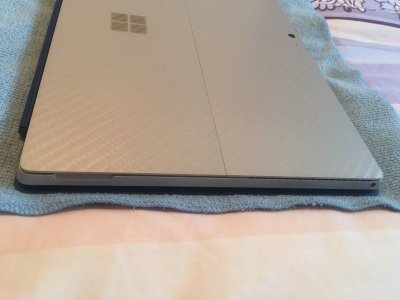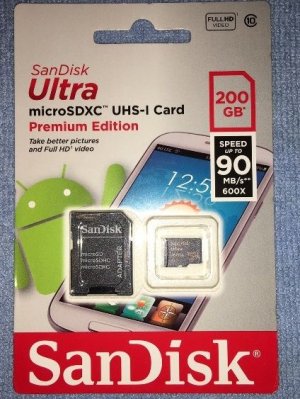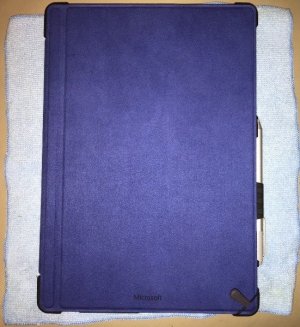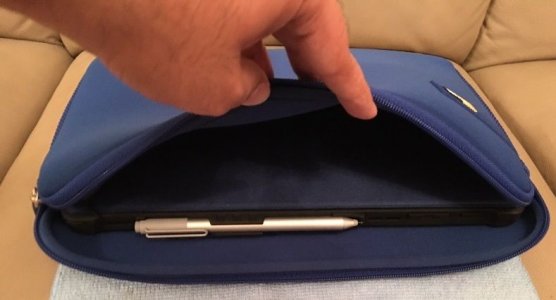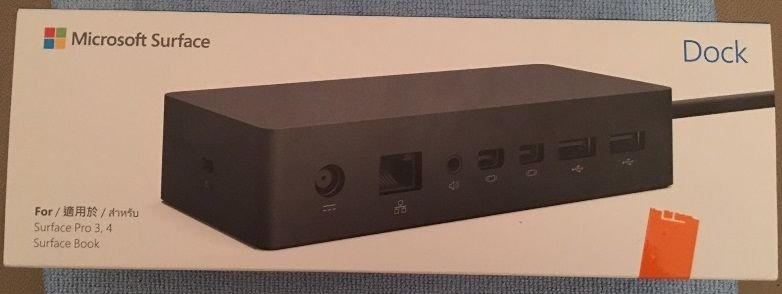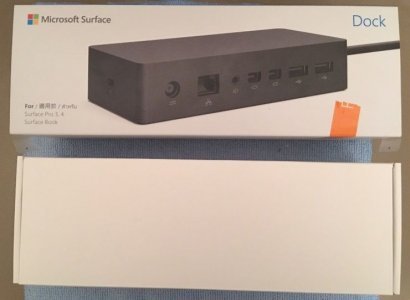You are using an out of date browser. It may not display this or other websites correctly.
You should upgrade or use an alternative browser.
You should upgrade or use an alternative browser.
Bought the Surface Pro 4 today. (An upgrade from Surface Pro 2)
- Thread starter MCube74
- Start date
Here are some shots of my blue keyboard cover and my Surface Pro 4 (with the Glass Screen Protector installed). I changed my sleeve pouch (12.1") to a smaller (11.6"). It is a perfect fit with the pen attached to the side.
Attachments
hmm interesting to see you got the 256GB version, but will store your docs on the (slower) SSD card. I too did get an SSD card but using that to store BBC iplayer downloads (for travel) and the odd game I installed from steam. I do however use OneDrive for my default file storage which is on my main HDD. Some things on there I have un-selected for sync to save space on my Surface though.
I have spent some time going through my iTunes though and managed to get rid of at least 10-15GB of old apps I don't even use anymore!
I have spent some time going through my iTunes though and managed to get rid of at least 10-15GB of old apps I don't even use anymore!
Like all my devices. I have put 3M protection film on the Surface Pro 4. I went with a "Crystal Clear - Carbon Fiber" film. I did the same for my iPhone 6s Plus.
Attachments
Today I bought the Urban Armor Gear Cobalt case for my Surface Pro 4.
It is a pretty good case and does make the Surface Pro heavier but boy does it give some protection. Feels very solid.
Once you use this case you probably won't need a carrying pouch as it is good enough already. The case was a tight fit though and did cause some problem for my glass screen protector at one corner but I think it will be fine. Overall the case is pretty good.
I like the pen holder on the top. Now I know where I can put the pen when I am using the surface as a tablet.
Also I can give my 4 year old daughter my Surface Pro 4 to play and draw around. I was worried what if she dropped my Surface Pro. Now with this new case, I can relax a bit and let my daughter have some fun, too.
It is a pretty good case and does make the Surface Pro heavier but boy does it give some protection. Feels very solid.
Once you use this case you probably won't need a carrying pouch as it is good enough already. The case was a tight fit though and did cause some problem for my glass screen protector at one corner but I think it will be fine. Overall the case is pretty good.
I like the pen holder on the top. Now I know where I can put the pen when I am using the surface as a tablet.
Also I can give my 4 year old daughter my Surface Pro 4 to play and draw around. I was worried what if she dropped my Surface Pro. Now with this new case, I can relax a bit and let my daughter have some fun, too.
Attachments
Last edited:
Because of my new UAG Cobalt Case, which made my Surface Pro 4 more bulky, I had to go back to the shop and change the pouch for the second time. Lol. I received a final exchange warning. So this case will have to be the one.
It seems slightly big on one side but at least I can put my Surface Pro 4 in it easily. The previous 11.6" pouch was too small. It was fine without the UAG case.
Anyway, I changed to a case which matched the color of my UAG Cobalt Case and the keyboard cover. The case is water proof so when I carry it to a business meeting on a rainy day, it should not be a problem. It also feels comfortable to hold.
It seems slightly big on one side but at least I can put my Surface Pro 4 in it easily. The previous 11.6" pouch was too small. It was fine without the UAG case.
Anyway, I changed to a case which matched the color of my UAG Cobalt Case and the keyboard cover. The case is water proof so when I carry it to a business meeting on a rainy day, it should not be a problem. It also feels comfortable to hold.
Attachments
Today I picked up the Surface Pro Dock for about US $115. I was at the store thinking if I should buy it or not and then the guy at the store told me that if I had credit card points I could redeem it as cash points and get it for no charge. The funny thing is that I had transferred nearly 3000 points to Asia Miles last week and didn't think I would have any points remaining but to my surprise I had enough to cash deduct US$93.
So I figured that I had been thinking whether I should get the dock or not but now that I only have to pay US $115 then it should be a better deal for me. So I got it.
I have already hooked it up to my Surface Pro 4 and all is well so far. Touch wood.
So I figured that I had been thinking whether I should get the dock or not but now that I only have to pay US $115 then it should be a better deal for me. So I got it.
I have already hooked it up to my Surface Pro 4 and all is well so far. Touch wood.
Attachments
Similar threads
- Replies
- 3
- Views
- 2K
- Replies
- 23
- Views
- 9K