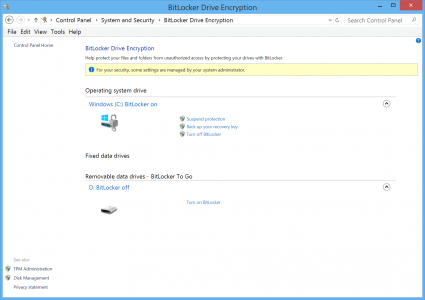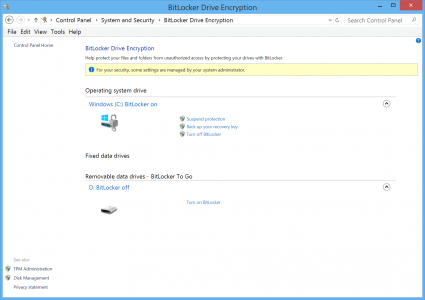I have an i5, 256GB Surface Pro 3. I set it up with my Windows Live account, and the user is an administrator. I've never used Bitlocker before, and I wanted to explore the settings, but I found that it's giving me only the options to suspend, disable, or backup key, with the warning that some settings are managed by the administrator. I've been searching all over the place for information on this and how to re-enable full access, but I've had no luck. Is anyone familiar with the issue?