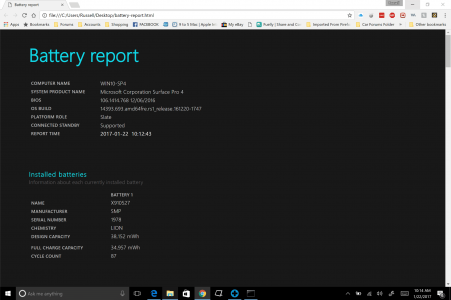starstreak
Member
Just ranting. Turned on my SP4@100%. Ran Outlook 2016, visited website like here for example. 20mins later, 82% battery life. Not doing any updates in background. I previously did that before unplugging from power cord. Screen brightness was set to "darkest" for about 50% of that, and "darker" for the rest. Oh the system is a i7. And the CPU does auto clock. I know for a while, the CPU wouldn't auto down clock (known issue many months ago but has since been fixed by MS).
Did I mention I hate the brightness terms? I wish they went back to the % for brightness.
Technically that's about 100mins of battery time. Granted, I'm SURE it'll last longer than that, but still, it's sad to have the laptop on for 20mins and battery be close to 80%. If I was close to a hour of use, then that would be great. I know I can get at least 3 hours unless web browsing. Pretty sure FLASH kills battery. But oh well.
Just ranting on how quickly battery will drain with "average" use.
Did I mention I hate the brightness terms? I wish they went back to the % for brightness.
Technically that's about 100mins of battery time. Granted, I'm SURE it'll last longer than that, but still, it's sad to have the laptop on for 20mins and battery be close to 80%. If I was close to a hour of use, then that would be great. I know I can get at least 3 hours unless web browsing. Pretty sure FLASH kills battery. But oh well.
Just ranting on how quickly battery will drain with "average" use.
Last edited: