Hi all.
I just want to share a really bad experience I had yesterday...
So yesterday I just received my new Surface Pro 2. I passed the entire day to install some softs (games, Photoshop, etc...) and at the end of the day I decided to install some updates, because I had a issue with Photoshop : a process called "sniffer_gpu.exe" was running each time I was launching Photoshop, blocking it. On Internet I saw someone sayin' that updating the SP2 will install some new Intel GPU drivers and resolve this issue.
So at the end of the day, I decided to update (though Windows Update, so nothing strange) my Surface Pro 2. There was 41 updates to install. After the "41 on 41" pass, a new "pass" of installation appeared, and my surface goes black around the 25 or 24%. Then, a screen with "Surface" and under this something like "We are preparing the installation of update" appeared... You know what I mean, everything looks normal for now.
But this screen goes black and reappear 3 times. Then my surface reboot, letting appear a terrifying boot screen (it seems that I'm not the only one...):
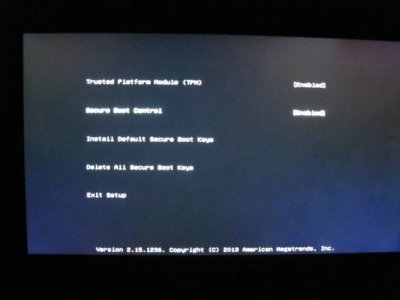
One time I tried to restart It, and a blue screen appear with a Windows error code...
WTF Microsoft seriously ?! I mean... this sh*t cost more than 1200€ !! And this is just YOUR OFFICIAL update !!
This morning I tried to restart my SP2, and I don't know why, the installation of the updates continued... ?! But at each reboot, it gets stuck at this boot screen, so I was obliged to press exit to reboot, to be able to continue the update installation.
Actually, if I want to start my Surface : I press the Power Up button, then I get the "Surface" screen, then the Boot screen. At this boot screen, I press Exit. Then my Surface is rebooting, letting appear the little dots animation (so it's loading) and my Surface is working.
So... I don't really know what to do. Do I need to change my Surface ? Or do I need to do something... Special ? I saw that there seems to be 2 new updates (KB2919442 and KB2919907), do I need to install them ? Or maybe go in "delete everything and reinstall Windows" ?
Please, help me.
Thanks, and sorry if I made a lot of English errors.
I just want to share a really bad experience I had yesterday...
So yesterday I just received my new Surface Pro 2. I passed the entire day to install some softs (games, Photoshop, etc...) and at the end of the day I decided to install some updates, because I had a issue with Photoshop : a process called "sniffer_gpu.exe" was running each time I was launching Photoshop, blocking it. On Internet I saw someone sayin' that updating the SP2 will install some new Intel GPU drivers and resolve this issue.
So at the end of the day, I decided to update (though Windows Update, so nothing strange) my Surface Pro 2. There was 41 updates to install. After the "41 on 41" pass, a new "pass" of installation appeared, and my surface goes black around the 25 or 24%. Then, a screen with "Surface" and under this something like "We are preparing the installation of update" appeared... You know what I mean, everything looks normal for now.
But this screen goes black and reappear 3 times. Then my surface reboot, letting appear a terrifying boot screen (it seems that I'm not the only one...):
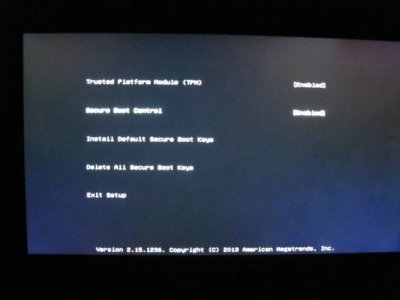
One time I tried to restart It, and a blue screen appear with a Windows error code...
WTF Microsoft seriously ?! I mean... this sh*t cost more than 1200€ !! And this is just YOUR OFFICIAL update !!
This morning I tried to restart my SP2, and I don't know why, the installation of the updates continued... ?! But at each reboot, it gets stuck at this boot screen, so I was obliged to press exit to reboot, to be able to continue the update installation.
Actually, if I want to start my Surface : I press the Power Up button, then I get the "Surface" screen, then the Boot screen. At this boot screen, I press Exit. Then my Surface is rebooting, letting appear the little dots animation (so it's loading) and my Surface is working.
So... I don't really know what to do. Do I need to change my Surface ? Or do I need to do something... Special ? I saw that there seems to be 2 new updates (KB2919442 and KB2919907), do I need to install them ? Or maybe go in "delete everything and reinstall Windows" ?
Please, help me.
Thanks, and sorry if I made a lot of English errors.
Last edited:

